Last week I ran an article called Your Secret Data that Facebook Has On You: How to Find It. It covered the steps you need to go through to find all the information that Facebook (FB) has on you, plus Facebook advertisers .
There is also a way to find out the information that Google (GOOG) (GOOGL) has on you.
First, go to https://takeout.google.com
[Please note: this is part of the Google web site. It is not an outside service.]
You will get a screen that looks like the following:
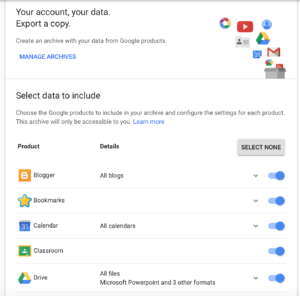
It continues on with a long list including Photos, Groups, Hangouts, Maps, YouTube, and so on. I suggest that you select all of them. (They should all be selected by default.
When you click Next, you will come to the following screen:
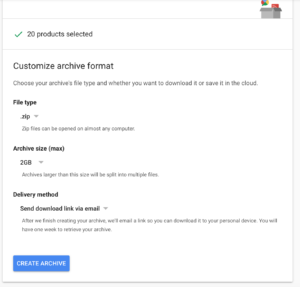
Make yours selections or leave the defaults, then click Create Archive.
Google will send you an email when your data report is complete. The email will have a link which will allow you to download the report. It may take an hour or longer for Google to produce the report (and could be much, much longer if you have a lot of data).
Don’t be surprised by what you see.
