During the last week, the price of Facebook (FB) stock tanked from 177.01 to 159.39, a drop of over $17 a share or 10%. By now, everyone has heard abut the Facebook Cambridge Analytica scandal.
I check the data that the company has on me and I was shocked. They had five of my email addresses, but I had only given them one. Of course they had my date of birth, my phone number, and many of my interests.
When I ran a report, it showed everything ever entered on my timeline, all my firiends, friends sent requests, friends received requests, all my messages, pokes, events, etc, etc., etc. You get the picture.
What I found really weird was the list of 58 different advertisers that had my contact information. Another unusual thing was that they have a couple of pictures of me that I never uploaded.
If you have ever wondered what personal information Facebook has on you, here is what you can do.
Go to http://Facebook.com/settings
If you aren’t already logged in to Facebook, you will have to do so at this time.
Click on the link that says “Download a Copy”
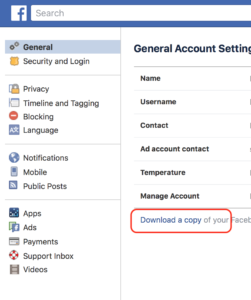
This brings you to another screen. Click “Download Archive”

Then it asks you for your password again:
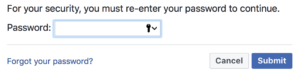
Once it downloads, double click on the Facebook folder.
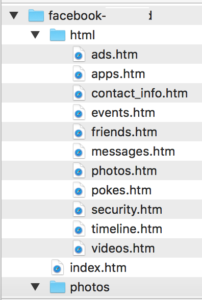
I would suggest starting out by double clicking on the Index file.
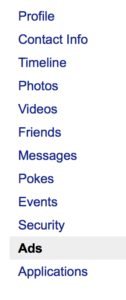
Once you do that, click on each menu item shown on the left, starting with Profile (see above).
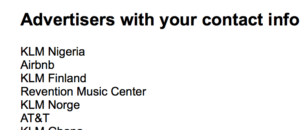
When you click on the Ads link, you may be surprised to find out what advertisers have your contact info. My account showed dozens and dozens.
Now that you know what information is being stored about you, you can be a lot more careful about what sites you go to, what information you provide to what sites, what links you click on, and clearing your cache.
