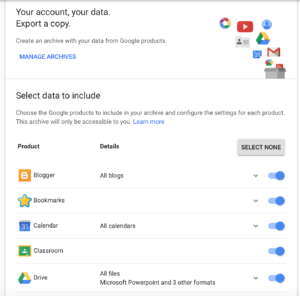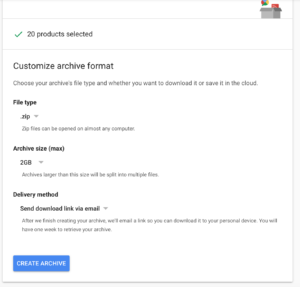by Fred Fuld III
Most people who think about estate planning are aware of and have probably set up wills and living trusts, and possibly medical advance directives and durable powers of attorney.
However, because so much is done online, your heirs may not be aware of all your cyber accounts. Are they aware that you have PayPal (PYPL)? Do you have any savings accounts with an online bank? What about online brokerage accounts where you have opted out of paper deliveries?
There are a lot of issues to consider beyond the will and trust. Here are just some of the tasks that you should consider to make things easier for your heirs with regards to online accounts.
Keep Track of All Your Online Accounts
The first place to start is identifying all the online accounts that you have along with logins and passwords. Some people like to type out a list on a Word document or text document. I personally don’t like that idea, unless the file is well protected and encrypted. Otherwise, if your computer is hacked, the hacker will have access to everything.
Others just write down a list of all those logins and passwords on a piece of paper. I have a friend who’s list is currently three pages long. I don’t like this practice either as it takes a long time to search through, since it is not alphabetized, and find the particular website that you are looking for.
I personally like using an Email and Website Password Logbook. These journals have alphabetized pages, so that all the accounts that begin with A are in the first section, all the Bs in the second section, and so forth. That way, I don’t have to look all over the place to find the password I want.
Since everything is handwritten on a hard copy, it can’t be hacked. (Just don’t lose it.) It is also a central repository for all your online accounts, which will make it simpler for your heirs to find everything.
Requirements for Account Liquidation Upon Death
It might be helpful to make your heirs aware of the requirements to liquidate online monetary accounts and stock brokerage accounts. For example, the requirements for PayPal are:
- A cover sheet from the Requestor (or a person who is duly appointed or authorized to administer the estate of the deceased customer) identifying the account by the primary email address and request to have PayPal account closed
- A copy of the death certificate for the account holder
- A copy of a government issued photo ID (such as a driver’s license, passport or state-issued ID) of the Requestor
- Legal documentation or a copy of the will that identifies the executor of the estate
- State issued documentation if a living will is not present
Most online bank and brokerage accounts will require similar documents.
Facebook Accounts After Death
Social media accounts have special requirements in the event of death. As an example, Facebook (FB) has two options upon the death of the accountholder. You can either have your account permanently deleted, which you can setup now while you are still alive, or you can have a Memorialized Account and it can be controlled by a legacy contact. Your legacy contact can be identified now also.
Twitter Accounts After Death
Twitter (TWTR) allows the removal of the account of a deceased person or an incapacitated person, with the submission of appropriate documents.
LinkedIn Accounts After Death
LinkedIn has an online form that can be filled out in order to remove the profile of someone who has passed away.
Instagram Accounts After Death
Instagram has similar options to Facebook. The account can be memorialized or it can be removed. For removal, they request the following:
-
The deceased person’s birth certificate
-
The deceased person’s death certificate
-
Proof of authority under local law that you are the lawful representative of the deceased person, or his/her estate
For other social media accounts, check out their Help link.
Email Accounts After Death
In terms of the deceased emails, this can be a delicate issue. You probably want your heirs to have access to your email accounts, especially those connected to bank and brokerage accounts, and accounts that are exclusively phone app based.
If there are any emails that you are uncomfortable with your heirs seeing, they should obviously be deleted, now.
Then there is the issue of if and who to contact about your passing. A friend of mine who I hadn’t contacted for a couple months had passed away shortly after I last called him. I received no email notification about his passing or the memorial service, even though I was on his email contact list. I only found out about it a month and a half later after reaching one of his relatives when I discovered my friend’s phone was disconnected.
Therefore, it would be helpful to provide a list of who you want contacted upon your death, along with emails, and possibly phone numbers.
You probably don’t want your heirs to do a mass email of all contacts, including the plumber you emailed two years ago, all the email newsletters that you subscribe to, the restaurant that you made an online reservation with, and so forth. So some filtering will be necessary.
Online Bank Accounts and Bills After Death
If you receive many of your bills by email, your heirs will need access to both your email account and your online bank account. Many bank customers have set up their account to autopay various bills.
Heirs need to review all bills, contact the bank right away, make sure that important bills, such as mortgage payments, are continued to be paid, and determine which other accounts may need to be cancelled, such as cable TV bills.
Online Stock Brokerage Accounts After Death
Remember that some brokerage accounts may be exclusively app based, such as Robinhood or WeBull. Most brokerage account liquidations will have similar requirements for submitting documents, however, the big issue is the sale of the stocks and bonds in the portfolio; in other words, when and how it is that done, or can the existing stocks be kept and transferred to the heirs. I suggest that you contact your own broker to get the details on the requirements and policies, if you want that info available for your heirs.
Your Cell Phone After Death
If you use dual-factor identification, access to your cell phone will be necessary. But even if you don’t, you will probably want your heirs to have access to it. Important phone calls may come in for a while, and heirs may need to access some of your finance related apps.
In your central password holding resource, don’t forget to include your cell phone’s passcode. I use this Password Logbook which sells for less than $7 on Amazon (AMZN).
Living Trusts
If you haven’t already, talk to an attorney about setting up a living trust and transferring your online bank accounts and your online brokerage accounts into the trust.
Anyone who has dealt with the death of a parent or other close relative knows the hassles involved. If you want to help out your heirs, it is a good idea to be proactive, especially when it comes to online accounts.
Disclosure: Author owns PYPL, AMZN, and TWTR. Affiliated links.