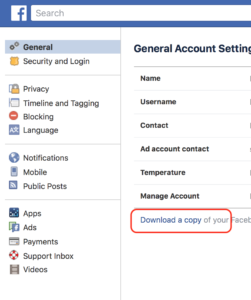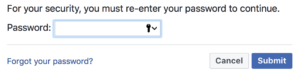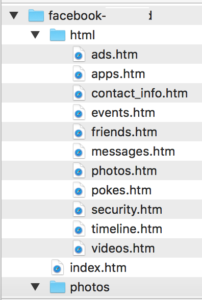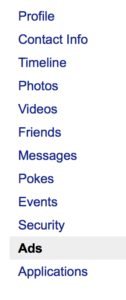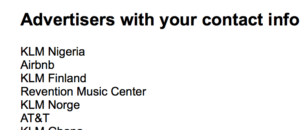In case you haven’t heard, Facebook (FB) has announced that it is planning on changing its name in order to rebrand as a met averse company. This plan is supposed to help the company distance itself from the issues that the Facebook division has been having.
Remember, that Facebook owns Instagram, WhatsApp, Oculus, and many other companies.
The announcement is expected to be made next week.
An online gambling website, SportsBetting.ag, has put together a list of potential names and their odds of being selected.
The name with the best odds on the list is Virtuel, with Connect and Horizon tied for second place.
Here is the list of possible names along with the odds:
- Virtuel 4-1
- Connect 5-1
- Horizon 5-1
- Ecoverse 7-1
- Metabook 8-1
- Immerse 8-1
- Omniverse 10-1
- Persistem 12-1
- Ecompass 12-1
- Metanet 14-1
- Sodigeco 20-1
- MetaRack 25-1
- Openverse 25-1
- MetaLand 33-1
- MetaLife 33-1
- Dataverse 33-1
- MetaMatrix 40-1
- WeOwn 40-1
- MyFace 50-1
- Lifelog 50-1
- ZuckRack 66-1
- Subversive 66-1
- MetaMark 80-1
- MetaBeast 80-1
- Zuckers 100-1
I’m surprised that the name Zuck wasn’t;t on the list. It’s a nice short, four-letter, easy-to-remember name.
The site is also offering bets on whether Mark Zuckerberg will resign as CEO before 2023. The results are:
- Yes 3-2
- No 1-2
- which implies that there is a 66.7% probability that Zuckerberg will not resign
So, what do you think would be the best name for the company?
Disclosure: Author has a long biased option position in FB.